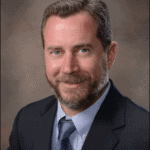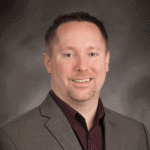We have developed a framework that easily guides you through each step of your project to ensure the best position for overall success. We apply machine learning and automation into almost every aspect of our business to ensure a smooth process and yield successful results that are on time and on budget.
Suggested Searches