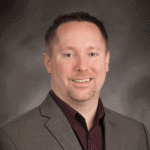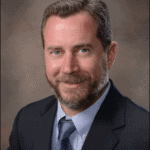Quality is the highest priority during the capture process. Through the automation process, Smart Data Solutions is able to apply over 1000 proprietary edits which assist with Auto-correction, Auto-Validation and Referential Data Comparison to ensure the highest level of quality and accuracy in the data for export to the client. We utilize a double key capture process in which all documents are processed through the OCR models twice to ensure field level corroboration. If the fields do not match, snippets of just the field in question are sent for manual review in a double blind manner. This process cascades until a high confidence is reached, providing for the highest possible accuracy.
Suggested Searches